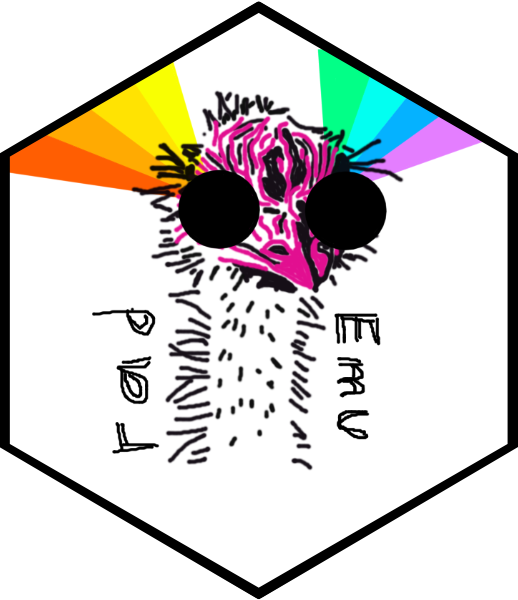
Parallelizing computation for score tests with radEmu
Sarah Teichman
2025-12-16
Source:vignettes/parallel_radEmu.Rmd
parallel_radEmu.RmdFirst, we will install radEmu, if we haven’t
already.
# if (!require("remotes", quietly = TRUE))
# install.packages("remotes")
#
# remotes::install_github("statdivlab/radEmu")Next, we can load radEmu as well as the
tidyverse package suite.
Finally, we will load the package parallel.
library(parallel)Introduction
In this vignette we will introduce parallel computing in order to do
more efficient computation for score tests. Our recommendation for
testing statistical hypotheses with small to moderate sample sizes with
radEmu is to run a robust score test. While this test
performs well (we like that it controls Type I error rate even in small
samples!), it takes some time to run, because we need to fit the model
under each null hypothesis. For differential abundance analysis, we
often want to run a hypothesis test for each category (taxon, gene, etc)
that we care about, so this adds up quickly. In order to improve
computational efficiency, we can run these score tests in parallel using
the parallel R package. This will let us take advantage of
having additional cores on personal computers or computing clusters.
Note that we will be using the mclapply function from the
parallel package, which works on Mac and Linux machines,
but does not on Windows. If you are using a Windows machine and would
like a vignette about parallel computing on Windows, please let us know
by opening an issue.
We recommend that before working through this vignette, you start the
an introduction to radEmu in “intro_radEmu.Rmd.”
Setting up our radEmu model and running a single score test
We’ll use the same Wirbel et al. data as in the introduction vignette. Recall that the dataset published by Wirbel et al. (2019) is from a meta-analysis of case-controls comparing participants with and without colorectal cancer.
# load in sample data
data("wirbel_sample")
# set group to be a factor with levels CTR for control and CRC for cancer
wirbel_sample$Group <- factor(wirbel_sample$Group, levels = c("CTR","CRC"))
# load in abundance data
data("wirbel_otu")
# save mOTU names
mOTU_names <- colnames(wirbel_otu)
# consider taxa in the following genera
chosen_genera <- c("Eubacterium", "Faecalibacterium", "Fusobacterium", "Porphyromonas")
# get taxonomy information from mOTU names
mOTU_name_df <- data.frame(name = mOTU_names) %>%
mutate(base_name = stringr::str_remove(mOTU_names, "unknown ") %>%
stringr::str_remove("uncultured ")) %>%
mutate(genus_name = stringr::word(base_name, 1))
# restrict to names in chosen genera
restricted_mOTU_names <- mOTU_name_df %>%
filter(genus_name %in% chosen_genera) %>%
pull(name)
# pull out observations from a chinese study within the meta-analysis
ch_study_obs <- which(wirbel_sample$Country %in% c("CHI"))
# make count matrix for chosen samples and genera
small_Y <- wirbel_otu[ch_study_obs, restricted_mOTU_names]
# check for samples with only zero counts
sum(rowSums(small_Y) == 0) # no samples have a count sum of 0
#> [1] 0
# check for genera with only zero counts
sum(colSums(small_Y) == 0) # one category has a count sum of 0
#> [1] 1
# remove the one genus with only zero counts
category_to_rm <- which(colSums(small_Y) == 0)
small_Y <- small_Y[, -category_to_rm]Now that we’ve processed our data, we can fit the radEmu
model. Here we just want to get estimates for our parameters and their
standard errors, but we will avoid running score tests by setting
run_score_tests = FALSE.
ch_fit <- emuFit(formula = ~ Group,
data = wirbel_sample[ch_study_obs, ],
Y = small_Y,
run_score_tests = FALSE) In the introduction vignette we found that a meta-mOTU “unknown
Eubacterium [meta_mOTU_v2_7116]” assigned to Eubacteria has a much
higher ratio of abundance (comparing CRC group to control) than is
typical across the mOTUs we included in this analysis, based on the
parameter estimates in ch_fit. We can run a robust score
test to test whether the differential abundance of this mOTU between
cases and controls is significantly different from the differential
abundance of a typical mOTU in our analysis.
In order to run a single robust score test, we will set
run_score_tests = TRUE and include the argument
test_kj. Instead of re-estimating parameters in our model,
we will provide ch_fit to the argument
fitted_model and set refit = FALSE.
mOTU_to_test <- which(str_detect(restricted_mOTU_names, "7116"))
ch_fit$B %>% rownames
#> [1] "(Intercept)" "GroupCRC"
covariate_to_test <- which("GroupCRC" == ch_fit$B %>% rownames)
robust_score <- emuFit(formula = ~ Group,
data = wirbel_sample[ch_study_obs, ],
fitted_model = ch_fit,
refit = FALSE,
test_kj = data.frame(k = covariate_to_test,
j = mOTU_to_test),
Y = small_Y)
robust_score$coef$pval[mOTU_to_test]
#> [1] 0.3017219Now, we can see that it took a little while to run our robust score
test. If we investigate the coefficient table in our
robust_score output, we can see that we have a p-value of
R robust_score$coef$pval[mOTU_to_test] from our test.
Running robust score tests in parallel
Now, let’s run some tests in parallel. We will be parallelizing our
code over
in the argument test_kj. We will assume that you have one
covariate that you want to test, corresponding with a specific column of
your design matrix
.
However, if you want to run tests for multiple columns of your design
matrix, then you can parallelize over pairs of
and
in the argument
.
Let’s say that I want to run score tests for the first five mOTUs in our dataset. First, I need to check the cores on my computer to see a reasonable amount of cores to parallelize over. I tend to use one fewer core than the number of cores that I have available.
ncores <- parallel::detectCores() - 1
ncores
#> [1] 3
# if running this vignette in automatic R-CMD-check, reduce cores to 2
if (identical(Sys.getenv("_R_CHECK_LIMIT_CORES_"), "TRUE")) {
ncores <- min(2, ncores)
}Next, I will write a function that will be called in parallel. This
function will fit the model under the null and calculate the robust
score test statistics. Note that the output of this function is an
emuFit object.
emuTest <- function(category) {
score_res <- emuFit(formula = ~ Group,
data = wirbel_sample[ch_study_obs, ],
fitted_model = ch_fit,
refit = FALSE,
test_kj = data.frame(k = covariate_to_test,
j = category),
Y = small_Y)
return(score_res)
}Now, we can run our score tests in parallel. We’ll just do the first five. It may take a minute or so, depending on your machine.
if (.Platform$OS.type != "windows" & !identical(Sys.getenv("GITHUB_ACTIONS"), "true")) {
# run if we are on a Mac or Linux machine
score_res <- mclapply(1:5,
emuTest,
mc.cores = ncores)
} else {
# don't run if we are on a Windows machine, or if testing with GitHub actions
score_res <- NULL
}Now, we can see that this barely took more time than running a single score test, because we were able to parallelize over cores (on my laptop, I’m using more than five cores, so I can run all five tests at the same time). Each p-value can be pulled out of the list as follows:
if (!is.null(score_res)) {
c(score_res[[1]]$coef$pval[1], ## robust score test p-value for the first taxon
score_res[[2]]$coef$pval[2]) ## robust score test p-value for the second taxon
}To help organise this information, we can make a coefficient matrix that combines the information from each component in our list:
if (!is.null(score_res)) {
full_score <- sapply(1:length(score_res),
function(x) score_res[[x]]$coef$score_stat[x])
full_pval <- sapply(1:length(score_res),
function(x) score_res[[x]]$coef$pval[x])
full_coef <- ch_fit$coef %>%
dplyr::select(-score_stat, -pval) %>%
filter(category_num %in% 1:5) %>%
mutate(score_stat = full_score,
pval = full_pval)
full_coef
}The column containing our p-values is called pval.
Happy testing!